Quoted from zdnet.com by Eileen | May 12, 2021
PROS
- ✓Extremely loud 3.5W speaker
- ✓Very simple to use
- ✓Waterproof and shockproof
CONS
- ✕Few options for customization
- ✕Low-resolution camera
The AGM M7 rugged phone will survive most accidents, is easy to use, and with its 3.5W speaker, you will never miss a call again.
The form factor of the AGM M7 Android phone will take you back if you remember early mobile phones.
Reminiscent of an old Nokia 3110 classic, this rugged device has pushable number keys, a navigation button, and a removable battery. Remember those?
Yet, under the hood, this Android phone has all the features you need for a simplified mobile phone experience.
The AGM M7 has a MediaTek MT6739 processor and runs a simplified version of Android 8.1. The phone comes with 1GB of RAM and 8GB of ROM, and there is a removable 2,500mAH battery behind two layers of casing for extra protection from water ingress.
Behind the battery, there is space for three cards: Two SIMs and a microSD card slot for cards up to 128GB. It is 4G too, but if you have two SIMs, installed you can only have 4G on one of these cards and 2G on the other.
Be aware that there is a plastic film between the battery and the contacts which you need to remove before you can initially use the phone.
The AGM is a rugged IP68 phone which is waterproof at depths up to 1.5m for up to 30 meters and will stand a drop up to 2m onto concrete.
In the box, there is the phone, a USB Type-C to audio connecting cable, and a USB charging cable. Additionally, you can purchase a retro desktop charging dock to stand your phone in when not in use.
The camera is basic but functional. The rear camera is 2MB, and the front camera is 0.3MB. There is no flash for either camera.
Although this is far too low resolution for camera geeks, is it is perfectly adequate for people who do not want the fancy bells and whistles common to other phones but want a rugged phone that does basic tasks.
The AGM M7 comes preinstalled with a few consumer apps. You get WhatsApp, Facebook, Skype, TikTok, and Zello. Turn the M7 on and quickly get to the home screen.
You do not have to go through the process of adding your Google Account, and all of the other configuration features. Turn the phone on and get the home screen immediately. Clear the cache by long-pressing the star (asterisk) key for three seconds.
There is a large orange user-defined key on the left-hand side of the phone which can be configured for a few different actions such as Zello push to talk, invoking the camera, turning on the LED torch, or starting audio.
If you like your music loud, then you will be really impressed with the M7. There is a 3.5W speaker on the back of this relatively small phone.
And it is loud. Any elderly relative will have no problems hearing this phone ring, and music will reach anyone within a large radius of the phone.
I like the simplicity of this M7, and I like its rugged exterior. It has navigation by either key or touch, swiping, or touch press. For anyone with sausage fingers, misdialing will become a thing of the past.
I miss my email app, and Google Play is not installed on the phone to add other apps, but I probably use social media on my phone more than email anyway.
I can use the cable to sync my calendars and the Chrome browser is installed so I can get to webmail if I really need to.
For a simplified rugged phone, the AGM M7 really has most of the features that I probably need -- and a superbly loudspeaker if I'm in a noisy environment, or start losing my hearing.
The keys are comforting and the phone is easy to use -- albeit a little basic -- but it would certainly suit the needs of several of my older friends.
If your aging parents want a basic phone with push buttons and a simple interface, then buy them the AGM M7 for under $100. It will survive most accidents, is easy to use, and they will never miss a call from you again.